Known Bugs
xSTAMINA has some known bugs not present in the CLI version. First and foremost, it behaves strangely with multiple properties in the same file. This is something we are working to fix, but have not yet found the source of.XSTAMINA GUI (STAMINA/STORM Only)
The XStamina GUI requires a few more dependencies as opposed to the CLI version of STAMINA/STORM. In addition to the dependencies required for STAMINA/STORM, the following packages are required for XStamina:
sudo apt install libqt5-dev libkf5xmlgui-dev libkf5textwidgets-dev libkf5kio-dev libkf5texteditor-dev qtbase5-dev qtdeclarative5-dev libqt5svg5-dev libkf5i18n-dev libkf5coreaddons-dev extra-cmake-modulesFor Arch/Manjaro distributions:
sudo pacman -S kde-sdk-meta
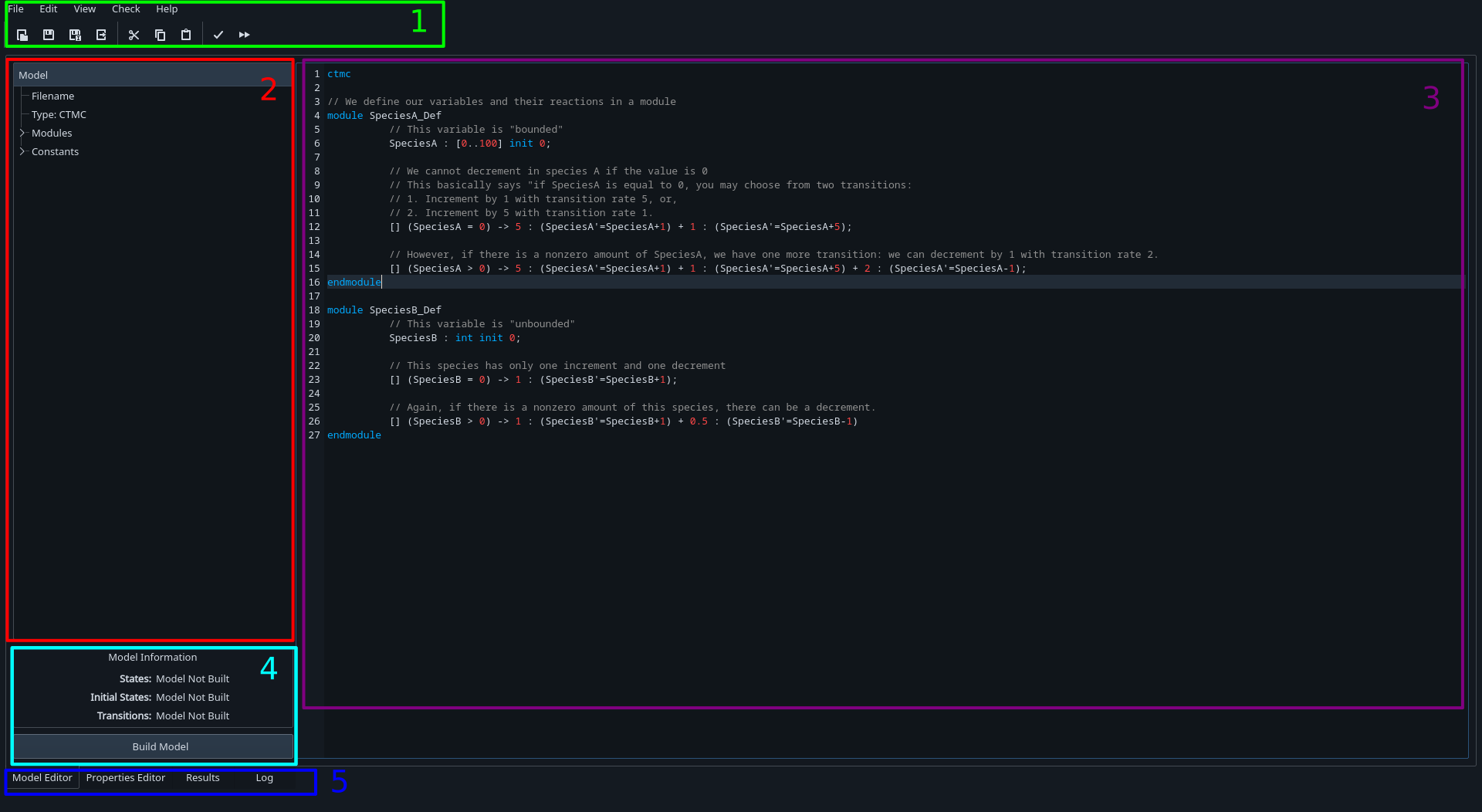
- Toolbar and menubar
- Model information tree (only shows information if the model is built)
- Model editing window
- Quick model information
- Tab-bar: gives acces to the model editor, properties editor, results viewer and log window.
Using xSTAMINA
Editing
Model files, in the PRISM language, are edited in the Model Editor tab. An autocomplete is provided which contains PRISM keywords, module and variable names, constants, and other useful model information. This autocomplete is updated when the model is parsed (i.e., the model tree is rebuilt). This can only happen when the model has no syntax errors.
Property files are similarly edited in the Properties Editor tab.
Both editors provide the following syntax highlighting scheme (colors are editable):
- Keywords: any keyword in the PRISM language, by default highlighted in a deep blue. The following keywords are highligted and therefore cannot be used as identifiers:
A, clock, const, ctmc, C, double, dtmc, E, endinit, endinvariant, endmodule, endobservables, endrewards, endsystem, false, formula, filter, func, F, global, G, init, invariant, I, label, max, mdp, min, module, X, nondeterministic, observable, observables, of, Pmax, Pmin, P, pomdp, popta, probabilistic, prob, pta, rate, rewards, Rmax, Rmin, R, S, stochastic, system, true, U, W(see https://www.prismmodelchecker.org/manual/ThePRISMLanguage/ModulesAndVariables)
- Comments: Single-line comments, which start with
//, or multi-line comments, which begin with/*and end with*/. Generally a muted grey. - Numerics: PRISM by default does not allow floating point variables (only natural numbers), but does allow floating point values in constant expressions. Both will highlight in red by default.
- Datatypes: Any datatype supported by PRISM,
specifically
int,double, orbool. Additionally,formula,invariant, andlabelare also highlighted by this. - Functions: Anything which looks like an invocation
of a function, namely ending with
(.*). - Strings: PRISM only supports double-quote separated
strings, so
"foo"is valid, but'foo'is not. - Constants: Constants may be defined by any
identifier, but by convention, they are in all caps, so xSTAMINA
highlights anything in
UPPER_SNAKE_CASEas a constant.
By default, the editor uses tabs, and has a tab width of 4 characters. This, the typeface of the main editor, and the colors used in syntax highlighting can be edited in the General tab of the Edit → Preferences dialog, shown below. Colors and font size and typeface are stored in a preferences file
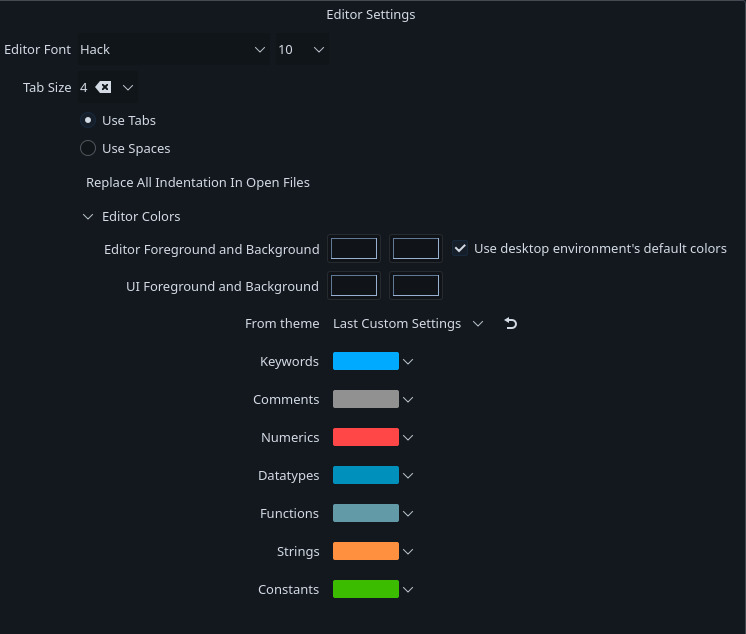 (Click to expand)
(Click to expand)
Both the model and properties file can be edited using a find and
replace editor, accessible via Ctl+F or Ctl+R
for find and replace respectively.
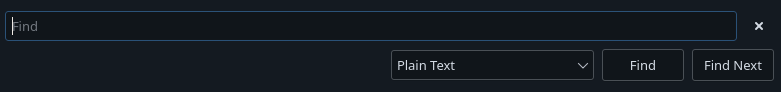 (Click to expand)
(Click to expand)
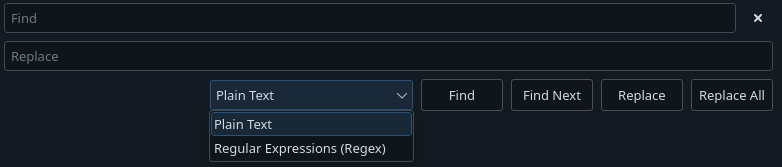 (Click to expand)
(Click to expand)
Text size can be changed via Ctl++ and
Ctl+-.
Model Checking
Parameters such as κ, rκ, and w can be found in the preferences window. These are not saved in a configuration file and can be changed before each model checking. All properties in the property file can be checked viaCtl+Shift+Return, or the Build Model and Check Properties button on the Model Editor tab.
Keyboard Shortcuts
The following keyboard shortcuts are available in the GUI:File Shortcuts
- Ctl+N: Creates a new model file
- Ctl+Shift+N: Creates a new properties file
- Ctl+O: Opens a model or properties file
- Ctl+S: Saves the active file (model or properties) to the current filename
- Ctl+Shift+S: Saves the active file (model or properties) as a new filename
- Ctl+Shift+I: Imports SBML (not yet implemented)
- Ctl+Shift+E: Exports model to an explicit format
Editing Shortcuts
- Ctl+C, Ctl+V, Ctl+X: Copy, Paste, and Cut text
- Ctl+Alt+M: Inserts the skeleton code for a PRISM module
- Ctl+Alt+V: Inserts the skeleton code for a PRISM variable
- Alt+F: Inserts the skeleton code for a PRISM formula
- Alt+L: Inserts the skeleton code for a PRISM label
- Ctl+Alt+F: Inserts a skeleton for a global CSL or PCTL property
- Ctl+Alt+Shift+U: Inserts a skeleton for an until CSL or PCTL property
- Alt+Shift+E: Inserts a skeleton for an eventually CSL or PCTL property
- Alt+Shift+S: Inserts a skeleton for a steady state CSL or PCTL query
- Ctl+F, Ctl+R: Find or find and replace text
- Ctl+Z, Ctl+Shift+Z: Undo and Redo
- Ctl+Tab, Ctl+Shift+Tab: Increase and decrease indent
- Ctl+/, Ctl+Shift+/: Toggle and untoggle comment
- Ctl+Shift+Space: Trims whitespace
- Ctl+Alt+U, Ctl+Shift+U, Ctl+U: Set text as Title Case, lower case, or ALL CAPS respectively
- Alt+Shift+P: Show preferences dialog
Viewing and Visualization Shortcuts
- Ctl+M: Shows the model editor
- Ctl+Shift+P: Shows the properties editor
- Ctl+Shift+R: Shows the results editor
- Ctl++: Zooms in on the editor
- Ctl+-: Zooms out on the editor
Other Keyboard Shortcuts
- Ctl+Shift+B: Builds model and checks properties
- Ctl+Enter: Checks all properties with built model
- Ctl+Shift+Enter: Checks current property with built model