This page is unfinished.
STAMINA GUI (Legacy)
While STAMINA/STORM contains a work-in-progress full GUI that allows you to edit model files and build CSL properties, in order to access both STAMINA/STORM and STAMINA/PRISM from a GUI, we provide a very minimal dialog box that allows you to edit some basic settings and select and run model files. This GUI provides access to both STAMINA/STORM and STAMINA/PRISM, but it is recommended for STAMINA/PRISM as STAMINA/STORM provides a more fleshed-out, fully-featured GUI.
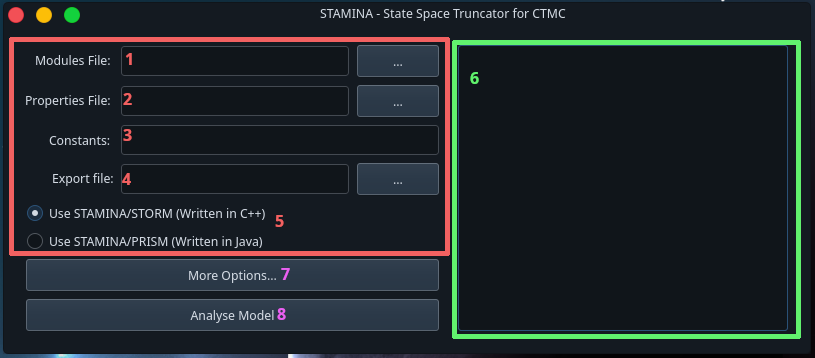
×
- Model/Modules file. The file which contains the modules which in their entirety, describe the PRISM model.
- Properties file: The file with the list of CSL properties to use
- Undefined constants: PRISM allows you to specify constants at runtime, and therefore STAMINA/JAVA does as well
- The file to export the output of STAMINA to.
- The choice of whether to use STAMINA/STORM or STAMINA/PRISM
- The output window where STAMINA will dump log and results.
- Opens the "More Options" window
- Analyzes the model
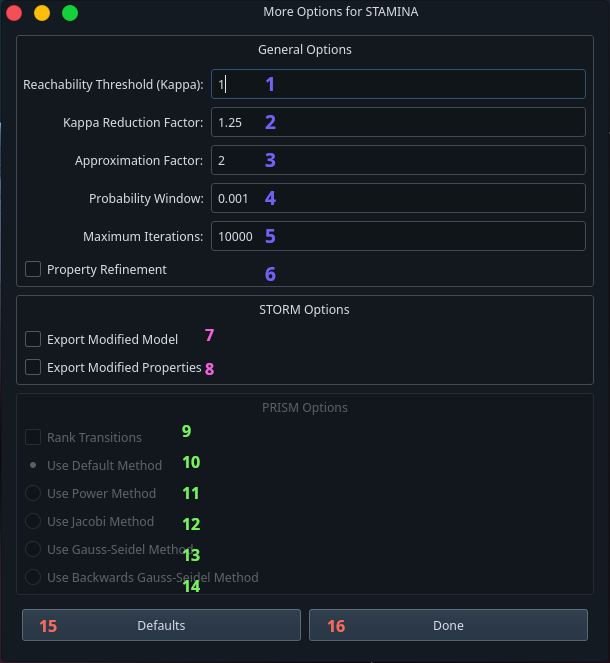 (Click to expand)
(Click to expand)
×
- Reduction factor (κ)
- Kappa reduction factor (rκ)
- Approximation factor
- Required maximal probability window for STAMINA to terminate
- The maximum number of refinement iterations
- Will there be property refinement?
- Export the modified model file with the Absorbing module (generally used for debugging and proof)
- Export the modified CSL properties (generally used for debugging and proof)
- Use rank transitions.
- Uses default method for model checking
- Uses Power method for model checking
- Uses Jacobi method for model checking
- Uses Gauss-Seidel method for model checking
- Uses backwards Gauss-Seidel method for model checking
- Set defaults
- Finish (checks validity of options)